Anaconda installation in server
- Kalyan K Mohanty
- Feb 5, 2020
- 1 min read
Anaconda is a Data Science platform. It aims to simplify development, packaging and deploying packages in certain programming languages. It currently supports Python (2 & 3 both) and R.
Installing Anaconda is a straight forward task just like running those programs in Windows. You get an installer script and then run it.
Let’s see the steps in a little more detail.
Step 1: Download the correct version of Anaconda
Download anaconda Anaconda 3-2019.10-Linux-x86_64.sh Linux file from https://www.anaconda.com/distribution/

Step 2: Download Bitvise SSH client
Download Bitvise SSH client from https://www.bitvise.com/ssh-client-download

i) Login through server IP address, username and password
ii) Transfer file through Bitvise SFTP (Drag and drop)

Step 3: Open new terminal.
Use command ‘head Anaconda3-2019.10-Linux-x86_64.sh’ for the details of anaconda file

Step 4:
Type command “bash Anaconda3-2019.10-Linux-x86_64.sh “ to begin installation.

Let us check whether they are working or not. Type conda --version to see the version as follows.
Type anaconda-navigator and you’ll see the following window.

That’s it
I hope you found this article useful. If you have suggestions or comments, feel free to drop them below.

.png)

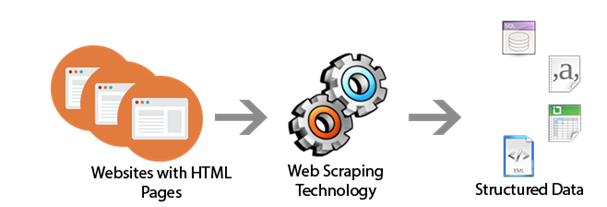


Comments