Changing Icons of Flutter android app.
- Manas Mohanty
- Jul 30, 2020
- 1 min read
Step 1
Go to your pubspec.yaml file .mention the flutter_launcer_icons in dev dependency
dev_dependencies:
flutter_launcher_icons: ^0.7.4

Step 2
Run the following command in your terminal
Flutter pub get
to get latest packages called to your app directory so that app will understand when you import the package.

Step 3
Go back to Pubspec.yaml file again ,mention icon’s image name and path.
In my case job performance.png
flutter icons:
image path: 'assets/images/icon.png'
android: true
ios: true
Step 4
Then put the following command and run .
flutter pub run flutter_launcher_icons:main
You will see following screen ,if everything goes correct.app’s icon will be updated

.

.png)

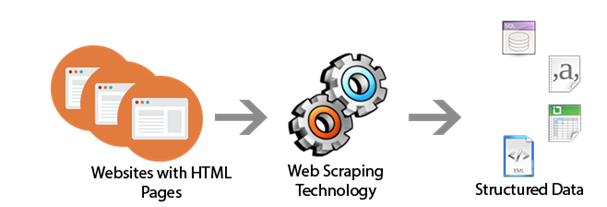


Comments