INSTALLING PACKAGES FOR ANACONDA-The elegant Snake for the Data Science
- Susantini Behera
- Dec 27, 2020
- 2 min read
Like all of us we know Python is one of the most demanded programming languages used in the field of Artificial Intelligence and its subsets such as Machine learning and Deep Learning.
There are several IDE’s(Integrated Development Environment ) available for coding in python such as IDLE,pycharm, Spyder, Jupyter, R, Eclipse, Microsoft Visual Studio, PyDev.Most of the IDE's are available with Anaconda which is a scientific Python distribution. Anaconda Navigator can be downloaded easily and installed and allows to install all the required packages in one go.
Today I will demonstrate step by step how to create a virtual environment in Anaconda Command Prompt.
1. Go to the Anaconda Prompt
2. Create a Virtual Environment by the following command:
syntax: conda create -n myenv_name python=version_name

3.Activate the virtual environment by the command:
syntax: conda activate myenv_name

4.Installing packages under a virtual environment
(a).cv2/OpenCV-
OpenCV Python is nothing but a wrapper class for the original C++ library to be used with Python. Using this, all of the OpenCV array structures get converted to/from NumPy arrays. This makes it easier to integrate it with other libraries that use NumPy. For example, libraries such as SciPy and Matplotlib.
syntax: pip install opencv-python

(b).Keras-
Keras is a powerful and easy-to-use free open-source python library for developing and evaluating deep learning models. It wraps the efficient numerical computation libraries Theano and TensorFlow and allows you to define and train neural network models in just a few lines of code
syntax: pip install keras

(c).PyTorch-
PyTorch is a python based library built to provide flexibility as a deep learning development platform. The workflow of PyTorch is as close as you can get to python scientific computing library – numpy.
syntax: conda install pytorch -c pytorch

(d).Imutils
A series of convenience functions to make basic image processing functions such as translation, rotation, resizing, skeletonization, displaying Matplotlib images, sorting contours, detecting edges, and much easier with OpenCV
syntax: pip install imutils

(e). pyttsx3
pyttsx3is a text-to-speech conversion library in python. Unlike alternative libraries, it works offline and is compatible with both Python 2 and 3.
syntax: pip install pyttsx3

(f). Argparse
Python argparse is the recommended command-line argument parsing module in Python.
syntax: pip install argparse

(g). pywin32
Pywin32 is basically a very thin wrapper of python that allows us to interact with COM objects and automate Windows applications with python
syntax: pip install pywin32

(h). Qt
Qt is a cross-platform application and UI framework.
GUI programming with Qt is built around the concept of signals and slots for communication between objects.
syntax: conda install -c anaconda qt

(i).pyqt
PyQtis a GUI widgets toolkit. It is a Python interface for Qt, one of the most powerful, and popular cross-platform GUI libraries.PyQtis a blend of Python programming language and the Qt library.
syntax: conda update qt pyqt


.png)

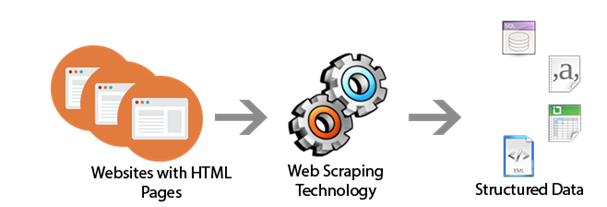


Comments